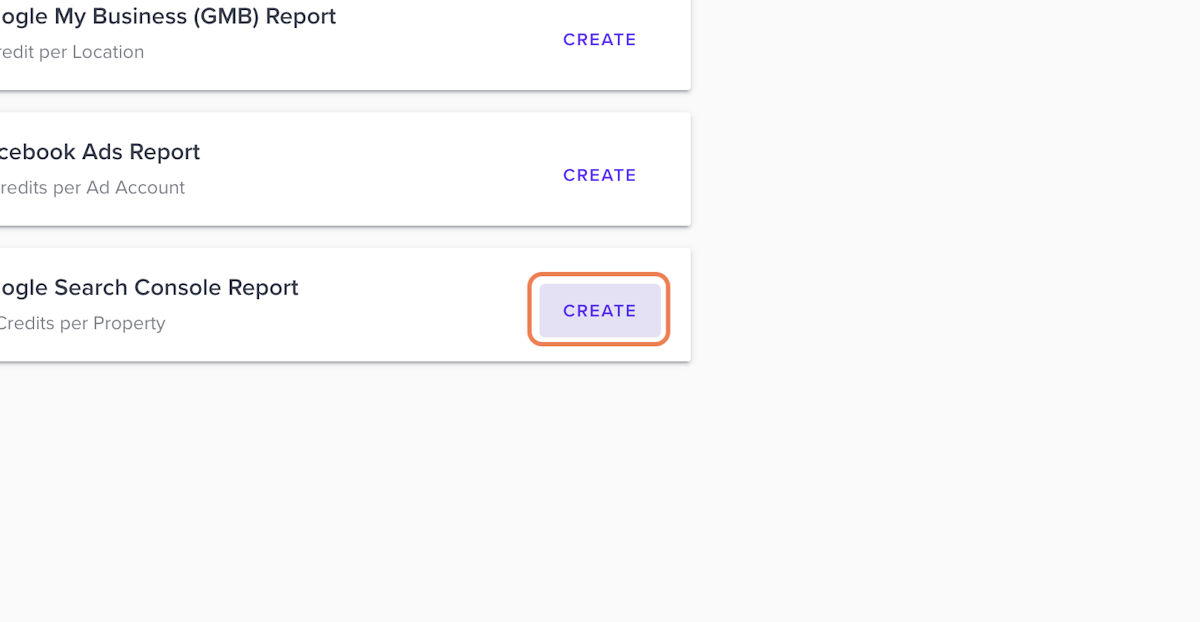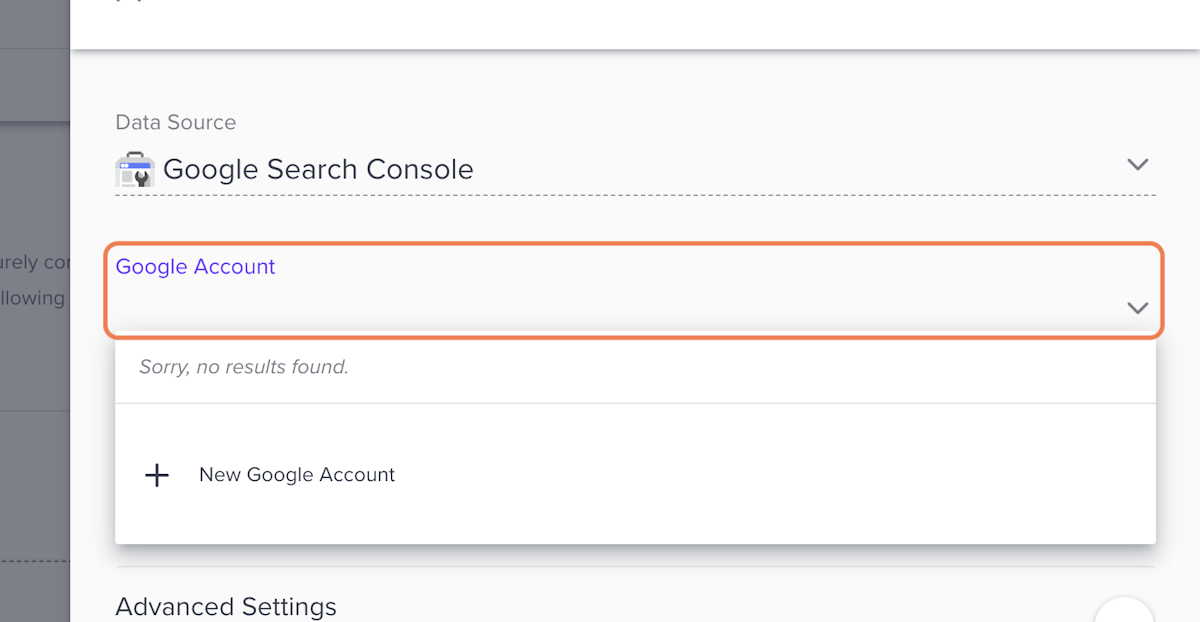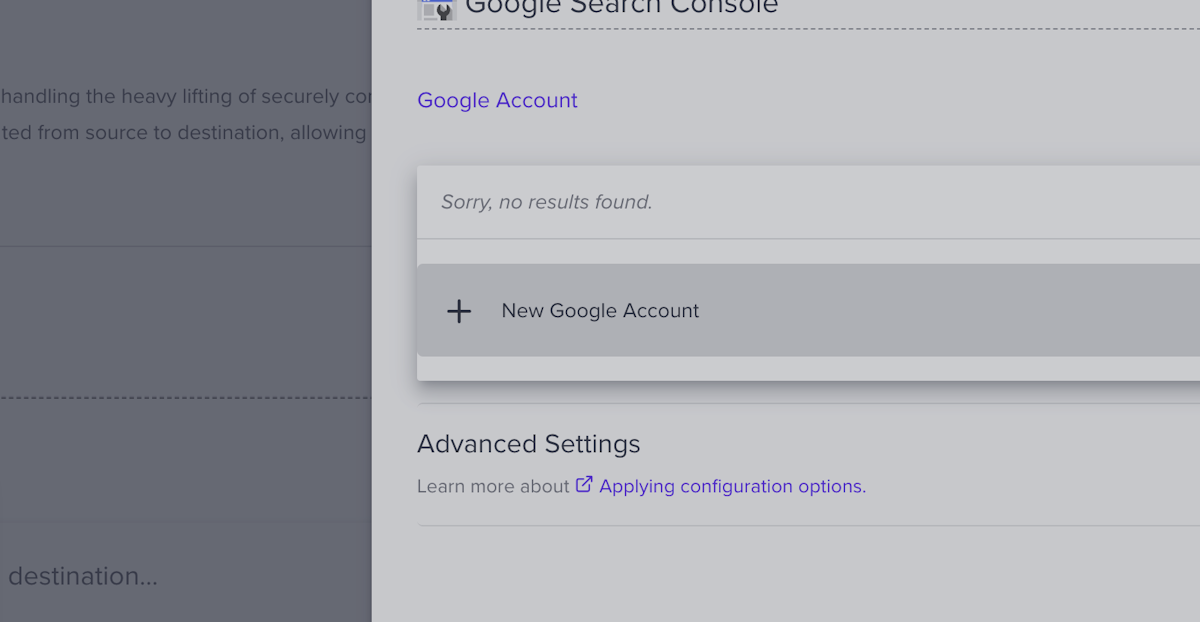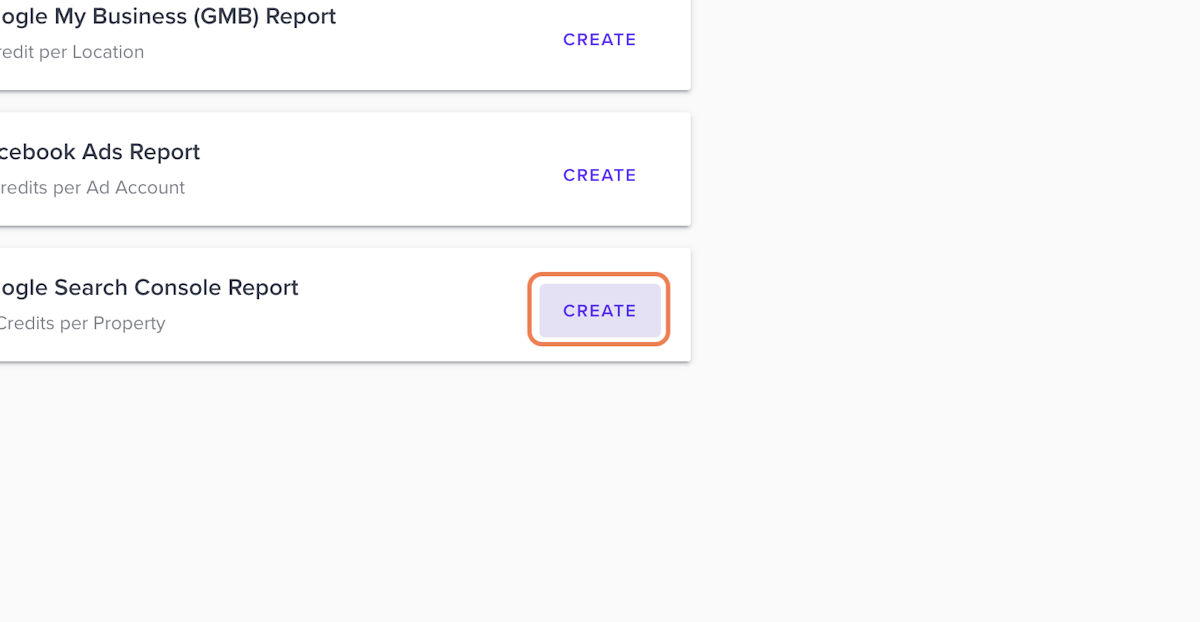
This version of the Jepto Setup is perfect for organizations that want the simplest setup possible.
You'll see a form that you'll fill out.
Account name: A reference name for this account
Company Website: Your company website, regardless of the property you plan to set up as a pipeline.
Plan type: select Basic
First name, Last name: Your name
Work email: We recommend (though it’s not required) using the same email that has access to Google Search Console.
Password: create a password for this Jepto account
Click the “Get Started” button.